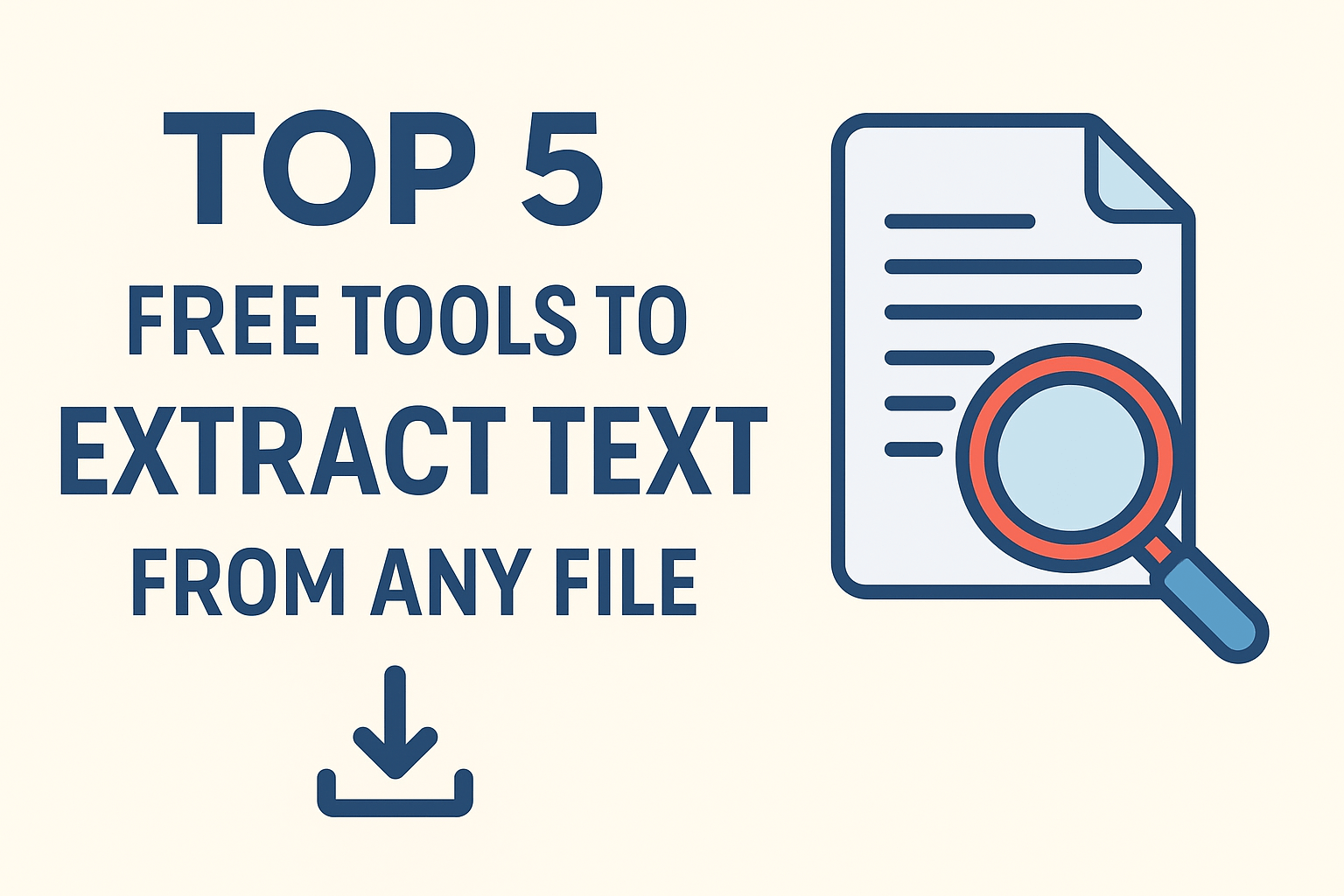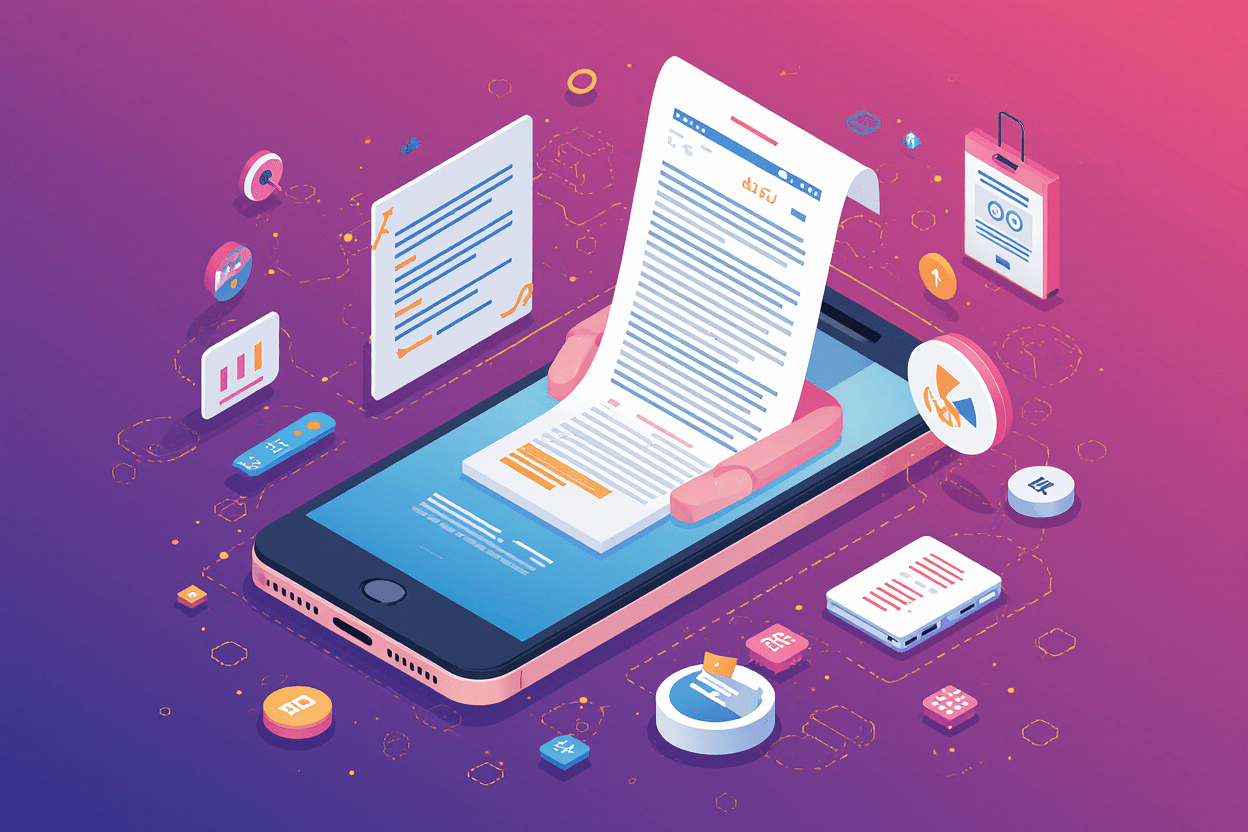Introduction
Have you ever needed to copy text from a screenshot, PDF, or image — only to realize you can’t? That’s where text extraction tools come in. These online tools use OCR (Optical Character Recognition) to instantly pull out text from almost any file type.
In this post, we’ll compare the top 5 free tools for text extraction, so you can find the one that’s fastest, most accurate, and easiest to use.
1. Extractura — Best for Speed and Simplicity ⚡
Extractura.com makes text extraction effortless. Just upload your file (image, PDF, screenshot, etc.), and within seconds you get clean, editable text.
✅ Pros:
- Completely free and online
- Supports images, PDFs, and screenshots
- Fast, lightweight, and privacy-friendly
- Simple drag-and-drop interface
❌ Cons:
- Currently web-only (no mobile app yet)
Best for: Anyone who wants to extract text quickly without dealing with complex software.
2. Google Keep — Best for Quick Notes
Google Keep can extract text from images using its built-in OCR. Just upload an image, click “Grab image text,” and the text appears in your note.
✅ Pros:
- Integrated with Google ecosystem
- Works on mobile and web
- Great for short notes or quotes
❌ Cons:
- Formatting often gets lost
- Not suitable for large documents
Best for: Quick, casual extraction for notes and snippets.
3. OnlineOCR.net — Best for Document Files
OnlineOCR.net supports more formats than most free tools — including PDF, JPG, PNG, BMP, and TIFF. It also lets you export to Word or Excel.
✅ Pros:
- Converts directly to editable Word/Excel
- Handles multi-page PDFs
- Simple interface
❌ Cons:
- Limited free conversions per hour
- Clunky design
Best for: Users who need formatted text for editing or reports.
4. Copyfish — Best for Browser Screenshots
Copyfish is a Chrome extension that extracts text directly from any part of your screen. It’s great for grabbing text from videos, web apps, or locked content.
✅ Pros:
- Works inside your browser
- Supports multiple languages
- Ideal for web-based text capture
❌ Cons:
- Requires installation
- Slower on large images
Best for: Chrome users who often extract text from the web.
5. Adobe Acrobat Online OCR — Best for PDFs
Adobe’s online OCR tool is one of the most accurate, especially for scanned PDFs.
✅ Pros:
- Excellent recognition quality
- Maintains layout and structure
- Trusted brand
❌ Cons:
- Slower than lightweight tools
Best for: Users who handle formal documents or scanned reports.
🥇 Verdict: Extractura is the Best Balance of Speed, Simplicity, and Accuracy
While each tool has its strengths, Extractura stands out for its instant performance, and clean interface. It’s the perfect choice for everyday users who just want to copy text and move on.
👉 Try it now: Extractura.com